Install YouCine on your PC (Windows), same for Mac.
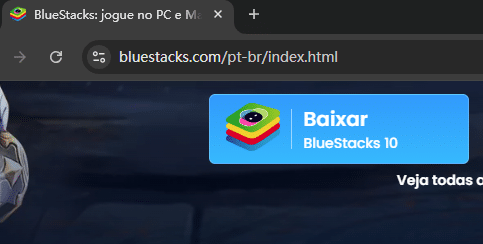
Download and install an Android emulator on your computer (in this tutorial, we use BlueStacks as an example).
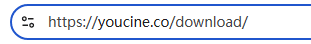
Open the emulator and in the internal browser go to https://youcine.co/download/ .
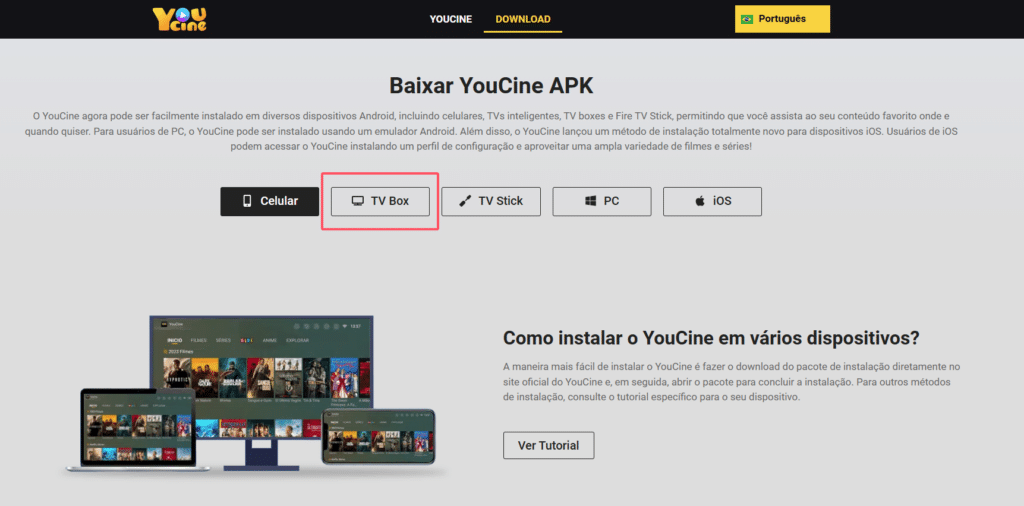
Click the TV button to download the YouCine app.
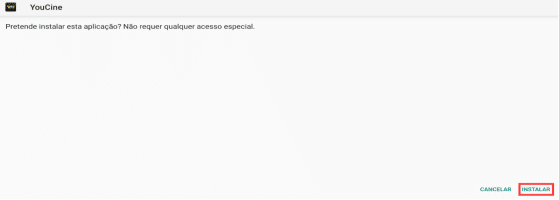
After downloading, open the downloaded file and follow the on-screen instructions to complete the installation.