YouCine APK - Application to Watch Movies Online V1.13.4
YouCine is the leading free streaming app in Brazil, offering unlimited access to high-quality movies and series. Download the latest version of YouCine APK to watch full HD movies dubbed in Brazilian Portuguese and enjoy a wide selection of live sporting events at no cost. With YouCine, you’ll never miss an episode of your favorite series and you’ll have access to a world of entertainment on your device.
By downloading the latest version of YouCine V1.13.4, you can watch movies and series in super-sharp HD quality directly on your Android or iOS device. For an even better viewing experience on large screens, download the TV version and watch all online content on a wide screen.
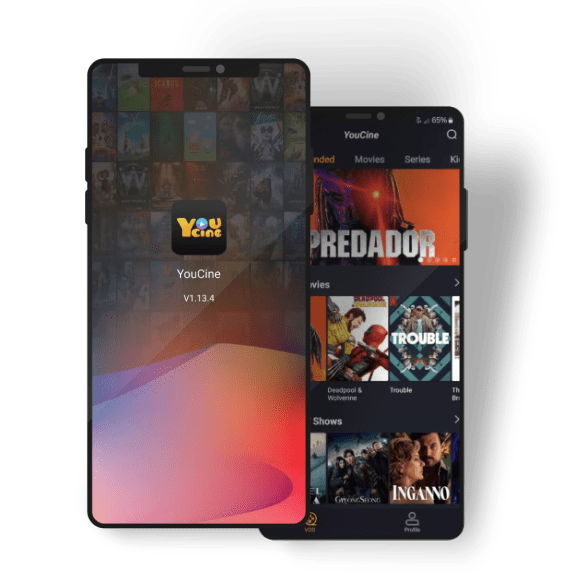
What is YouCine APK?
YouCine APK is an innovative app for watching Japanese films, series and even anime online, with personalized recommendations based on your preferences. Using advanced algorithms, the app analyzes your browsing history and interests to suggest content that you really like. This way, you’ll always find something interesting to watch. Designed especially for a young audience, YouCine offers a wide selection of popular and always up-to-date content.
YouCine caters for all tastes with an extensive library of movies, series, anime and soccer channels. Highly compatible with cell phones, televisions and iOS devices, the app allows you to enjoy your favorite entertainment wherever and whenever you want.
YouCine APK Exclusive Features
YouCine is a complete streaming app, packed with exclusive features for a personalized entertainment experience. Its features include a choice of video clarity, subtitles and dubbing in several languages, viewing history, recommendations based on preferences, screen streaming, compatibility between devices and much more.
Full HD video
YouCine offers video quality options in SD, HD and Full HD, allowing you to choose the best resolution for your experience. Full HD provides the best quality, ideal for when Internet bandwidth is sufficient, but you can also opt for SD or HD to save data and reduce bandwidth costs.
Subtitling and Dubbing
YouCine offers subtitle options in Portuguese, English and Spanish to suit your language preferences. Most videos are played with the original dubbing, but many popular films and shows also have dubbed versions in Brazilian Portuguese, giving you more flexibility in choosing how to watch your favorite content.
Historical Record
YouCine has a history feature that allows you to quickly locate previously watched videos. In addition, the application resumes playback exactly where you left off, ensuring that you continue where you left off without missing any details or having to repeat scenes you’ve already seen.
Preferred Recommendations
YouCine uses advanced algorithms to analyze your browsing history and interests, recommending content that really suits you. This way, you’ll always find something interesting and relevant to watch, making your experience more personalized and engaging.
Screen Transmission
YouCine makes it easy to view content from your cell phone on your TV via its screen casting feature. With it, you can easily control video playback directly from your phone and enjoy movies and TV shows on a larger screen, ensuring a more immersive viewing experience.
Device compatibility
The installation of the YouCine APK is extremely flexible, compatible with a wide range of devices and operating systems. It can be installed on Android phones, Smart TVs, TV boxes, Fire TV sticks and even PCs (installation with the Android emulator). YouCine now also supports iOS devices via installation profiles.
How to install YouCine?
Install YouCine on your Android phone.
- Go to the official website: youcine.co.
- Download the APK file and click to open.
- Accept the installation permissions requested and click Install.
Install YouCine on your TV box
- Download the Android APK file directly to your device.
- Copy the APK file to a USB drive and connect it to the USB port on your TV box.
- On the TV box, locate the APK file on the USB drive and click Install.
Install YouCine on your Fire TV Stick
- Install the downloader from the app store.
- Open and enter the download code: 196303 and click Install.
- Allow apps from unknown sources in the Fire TV Stick settings. Click Install.
Install YouCine on your PC
- Download and install an Android emulator on your computer.
- Visit youcine.co in the emulator’s browser and click on the TV button to download YouCine.
- Open the downloaded APK file and follow the instructions to complete the installation.
How do I use YouCine?
YouCine registration
When you open the YouCine app for the first time, an account is automatically assigned to you. You can log in using your Google account, e-mail, cell phone number or via a QR code.
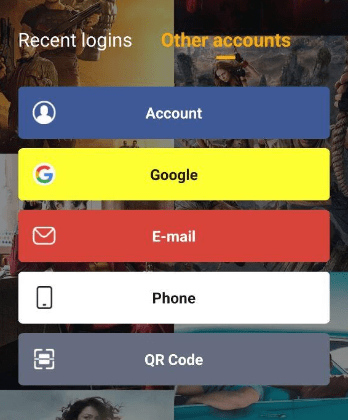
Content subscription
Open the YouCine APK, go to the profile screen and click on the Renew button. In this section, you can choose between redeeming an access code or purchasing an online subscription to enjoy YouCine.
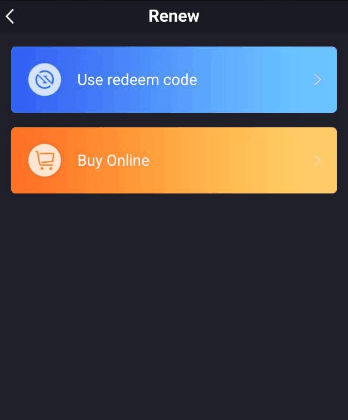
Unsubscribe
The service subscription will be canceled automatically at the end of the period, without the need for manual action by users.
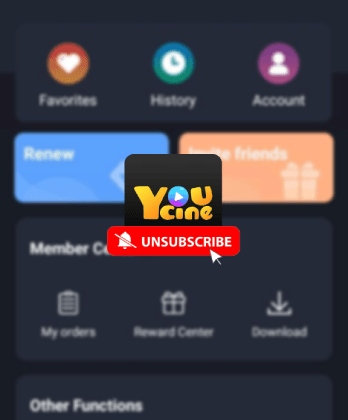
YouCine for iOS
YouCine now offers a profile installation method for iOS devices. For detailed instructions, visit the Installation Tutorial.
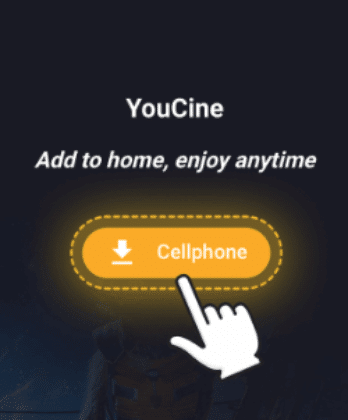
Common problems
How do I install YouCine on my device?
To install YouCine, go to the official website, download the APK file and follow the installation instructions. On iOS devices, YouCine uses a profile method for installation.
Is YouCine free or do I need a subscription?
YouCine offers free access to some content, but has a subscription option for full access to a larger library and more resources.
Can I watch YouCine on my TV?
Yes, YouCine allows you to stream content to Smart TVs and can also be installed on TV boxes and Fire TV sticks for a big-screen experience.
Which devices are compatible with YouCine?
YouCine is compatible with Android devices, iOS (via the installation profile), Smart TVs, TV boxes, Fire TV sticks and can also be accessed on PCs using an Android emulator.