YouCine has a new installation method for iOS.
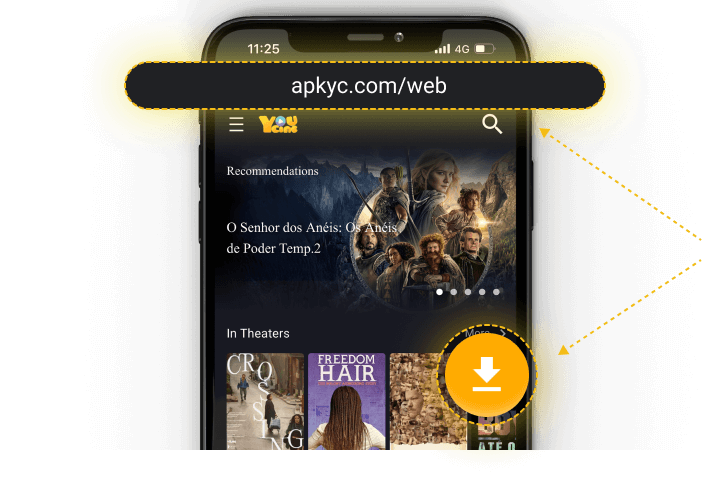
In your browser, type the URL https://apkyc.com/web and click the download arrow icon on the right.
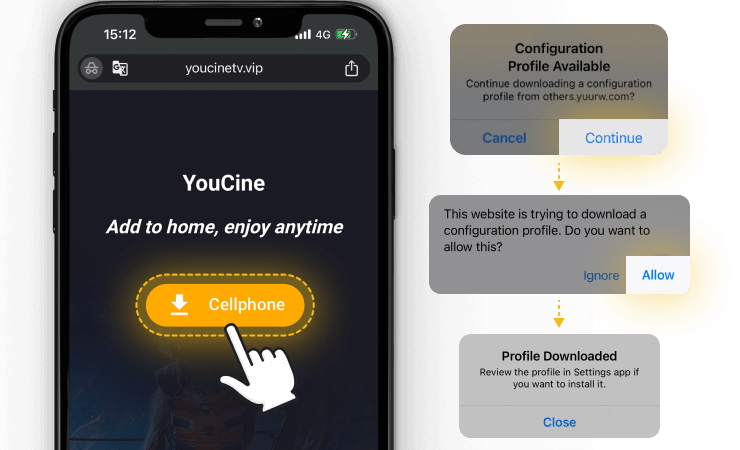
Click the Download button and allow the setup file to download.
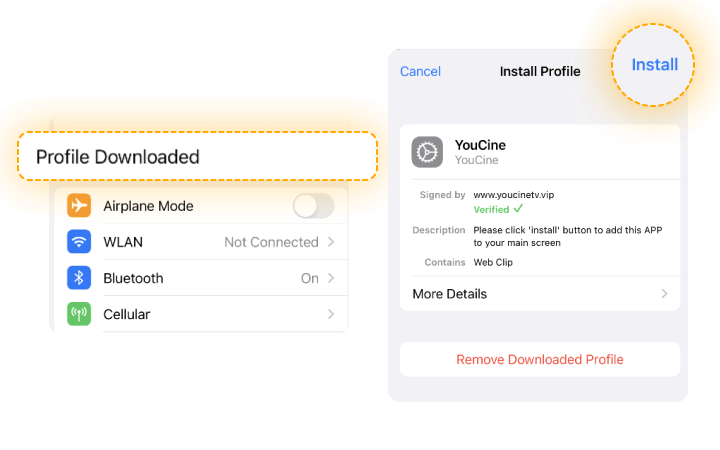
After the configuration profile is downloaded, open the Settings app , locate the downloaded file, click on it, and select Install .

When the installation is complete, the YouCine icon will appear on your phone.