This guide applies to all three device installation methods (Smart TV/TV Box/TV Stick)

Open the Amazon App Store or Google Play on your TV.
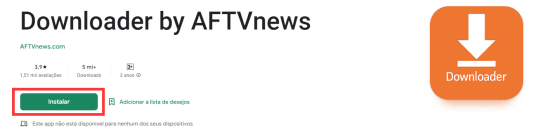
Search for the Downloader app and install it.
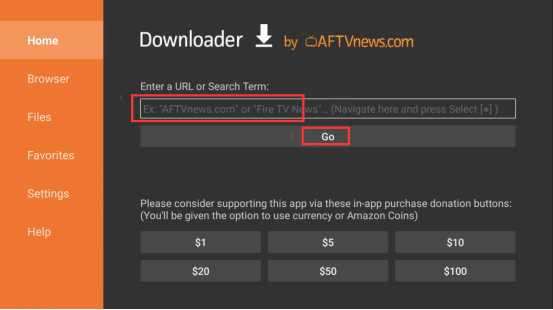
Open Downloader , enter the code 196303 and click Start .
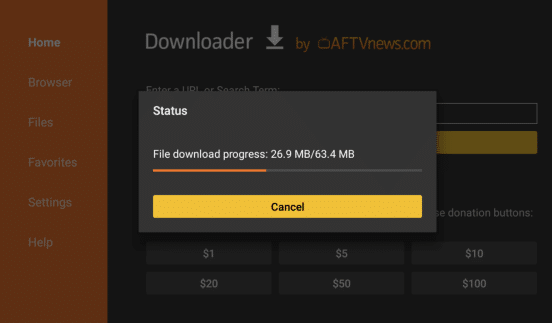
Please wait until the application download is complete.
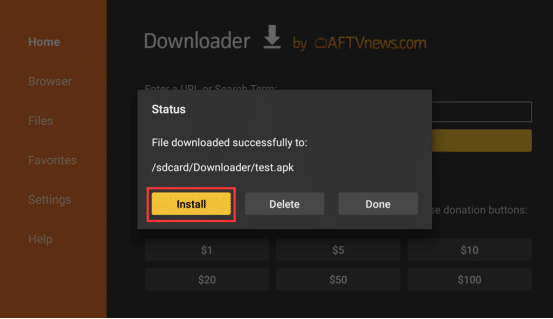
Click Install to finish installing the YouCine TV app.